Pyle PMKS15 User Manual
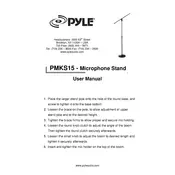
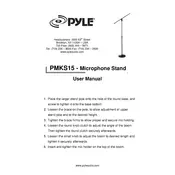
To assemble the Pyle PMKS15 Microphone Stand, start by unfolding the tripod base and ensuring it is stable. Attach the main pole to the base by screwing it in. Finally, secure the microphone holder to the top of the pole. Ensure all parts are tightened properly to avoid any wobbling.
The Pyle PMKS15 Microphone Stand can be adjusted to a maximum height of approximately 64 inches. This is suitable for both seated and standing performances.
To adjust the height, loosen the adjustment knob on the pole, slide the pole to your desired height, and then tighten the knob securely to lock it in place.
If the stand is wobbling, ensure that all screws and knobs are tightened properly. Check the tripod base for full extension and adjust if necessary. If the problem persists, inspect for any damaged parts that might need replacement.
The Pyle PMKS15 is designed to hold standard microphones. For heavier microphones, ensure the stand is properly balanced and adjusted to prevent tipping. You may also consider using a counterweight for added stability.
Regularly check and tighten all screws and knobs. Clean the stand with a soft, damp cloth to remove dust and dirt. Avoid exposing the stand to extreme temperatures or moisture to prevent damage.
The stand is compatible with most standard microphones. However, always check the microphone's specifications and ensure the holder can securely fit the microphone.
If the height adjustment is not smooth, inspect the adjustment knob and pole for debris or damage. Clean and lubricate the moving parts with a suitable lubricant. If the issue persists, consider contacting customer support for assistance.
To maintain stability on uneven surfaces, adjust the tripod legs individually to ensure full contact with the ground. You may also add weight to the base if necessary for additional stability.
Common troubleshooting steps include checking for loose screws or parts, ensuring the tripod base is fully extended, and verifying that the microphone is properly secured in the holder. If problems persist, consult the user manual or contact customer support.