Pyle PLVSR7B Instruction Manual
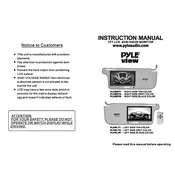
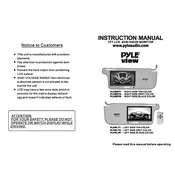
To adjust the brightness, use the on-screen display (OSD) menu. Press the 'Menu' button on the monitor and navigate to the 'Brightness' setting using the arrow buttons, then adjust the brightness level to your preference.
First, ensure that the monitor is securely plugged into a power source. Check the power connection and try using a different electrical outlet. If the problem persists, inspect the power cable for damage and consider replacing it if necessary.
To switch between video input sources, press the 'Source' button on the monitor or remote control. This will cycle through the available input options such as AV1, AV2, or HDMI.
A 'No Signal' message typically indicates that the monitor is not receiving input from the selected source. Check that the video cable is properly connected to both the monitor and the source device. Verify that the correct input source is selected on the monitor.
The Pyle PLVSR7B Monitor can be mounted using the provided mounting brackets. Follow the installation instructions in the user manual to securely attach the monitor to a suitable location inside your vehicle. Ensure all connections are secure and do not obstruct driver visibility.
If the image appears distorted, check the video cable connections for any looseness or damage. Ensure the video resolution settings on the source device match the monitor's supported resolutions. Adjust the display settings using the OSD menu if necessary.
Yes, the Pyle PLVSR7B Monitor can be connected to a backup camera. Use the AV input to connect the camera's video output to the monitor. Ensure the camera is properly powered and the connections are secure.
To reset the monitor to factory settings, access the OSD menu by pressing the 'Menu' button. Navigate to the 'Reset' option and select it. Confirm the reset action to restore the monitor's default settings.
Regular maintenance includes cleaning the monitor's screen with a soft, dry cloth to remove dust and fingerprints. Avoid using harsh chemicals or abrasive materials. Periodically check cable connections to ensure they are secure.
The Pyle PLVSR7B Monitor does not have an audio output for external speakers. However, you can connect external speakers to your source device if it supports audio output.