Pyle PLVHR72 Instruction Manual
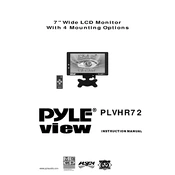
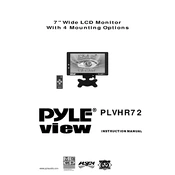
To connect your Pyle PLVHR72 monitor to a DVD player, use the RCA video input. Connect the RCA cable from the DVD player's video output to the monitor's video input, ensuring the yellow plug is used for video.
If the screen is flickering, check the video cable connections for any loose or damaged cables. Also, ensure that the power supply is stable and the monitor is not exposed to electromagnetic interference.
Yes, the Pyle PLVHR72 monitor can be mounted on a headrest using compatible headrest mounting brackets, which are often included with the monitor. Follow the mounting instructions in the user manual for best results.
To adjust the brightness, use the built-in menu. Press the 'Menu' button on the monitor, navigate to the 'Picture' settings, and adjust the brightness level using the volume buttons.
The Pyle PLVHR72 monitor supports RCA video input for composite video signals. Ensure your video source is compatible with this format for optimal performance.
If you experience audio issues, check the audio cable connections and ensure that the volume is not muted. Also, verify that the audio settings in the menu are configured correctly for your input source.
Yes, you can connect a gaming console to the Pyle PLVHR72 monitor using the RCA inputs. Ensure your console supports composite video output and use the corresponding cables for connection.
If the monitor does not turn on, check the power connections and ensure the power adapter is functioning correctly. If the problem persists, try resetting the monitor by disconnecting and reconnecting the power source.
To clean the screen, use a soft, dry microfiber cloth. Avoid using any liquid cleaners directly on the screen. If necessary, slightly dampen the cloth with water or a screen cleaner recommended by the manufacturer.
The Pyle PLVHR72 monitor is designed for indoor use. If you need to use it outdoors, ensure it is protected from direct sunlight, extreme temperatures, and moisture to prevent damage.