Pyle PLUTV46BTA User Manual
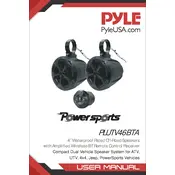
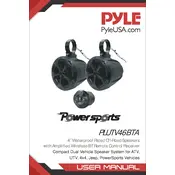
To connect your Pyle PLUTV46BTA Speaker to a Bluetooth device, turn on the speaker and make sure Bluetooth mode is activated. On your Bluetooth device, search for available devices and select "Pyle PLUTV46BTA" from the list. Once connected, you will hear a confirmation tone from the speaker.
If your speaker is not turning on, ensure it is properly connected to a power source. Check if the power cable is securely plugged in and the outlet is functional. If the speaker still doesn't turn on, try using a different power cable or outlet to rule out faulty equipment.
To improve sound quality, ensure the speaker is placed on a stable surface without obstruction. Adjust the equalizer settings on your connected device or use the controls on the speaker to fine-tune bass and treble levels to your preference.
The Pyle PLUTV46BTA Speaker can only be connected to one Bluetooth device at a time. To switch devices, disconnect the current device and pair the new one.
The maximum Bluetooth range for the Pyle PLUTV46BTA Speaker is approximately 30 feet (about 10 meters) in an open area. Walls and other obstacles can reduce this range.
To perform a factory reset, turn off the speaker and disconnect it from any power source. Press and hold the power button for approximately 10 seconds. This should reset the speaker to its original factory settings.
First, check the volume levels on both the speaker and your connected device. Ensure that the speaker is set to the correct input mode (e.g., Bluetooth, AUX). If the issue persists, try reconnecting the device or using a different audio source.
To clean your speaker, use a soft, dry cloth to wipe the exterior surface. Avoid using any harsh chemicals or abrasive materials. Ensure the speaker is powered off and unplugged before cleaning.
Yes, the Pyle PLUTV46BTA Speaker can be used outdoors. However, ensure it is kept away from water and extreme weather conditions as it is not fully waterproof or weatherproof.
Currently, the Pyle PLUTV46BTA Speaker does not support firmware updates. If you experience any issues, refer to the user manual or contact Pyle customer support for assistance.