Pyle PLTVATSC1 Instruction Manual
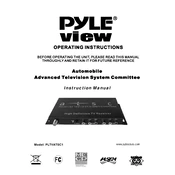
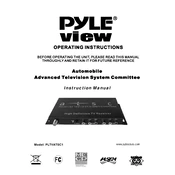
To connect the Pyle PLTVATSC1 Tuner to your TV, use an HDMI cable to connect the HDMI output of the tuner to an available HDMI input on your TV. Ensure both devices are powered off during the connection. Once connected, turn on the TV and select the appropriate HDMI input channel.
Ensure that your antenna is connected securely to the antenna input of the tuner. Check the antenna's positioning and try rescanning for channels through the tuner's menu settings. Additionally, make sure the tuner is set to the correct input source on your TV.
To perform a channel scan, press the 'Menu' button on your remote control, navigate to the 'Channel' or 'Setup' section, and select 'Auto Scan' or 'Channel Scan'. Follow the on-screen instructions to start scanning for available channels.
First, replace the batteries in the remote control with new ones. If the issue persists, ensure there are no obstructions between the remote and the tuner. Try resetting the remote by removing the batteries, pressing all buttons, and then reinserting the batteries.
Yes, the Pyle PLTVATSC1 Tuner can record TV programs. Connect a USB storage device to the USB port on the tuner, then use the remote control to schedule or start recordings directly from the program guide or live TV.
To update the firmware, visit the Pyle website and download the latest firmware file for the PLTVATSC1 model. Transfer the file to a USB drive, insert the drive into the tuner, and follow the on-screen prompts to complete the update process.
To clean the tuner, use a soft, dry cloth to gently wipe the exterior. Avoid using harsh chemicals or water. Ensure ventilation slots are free from dust, and keep the tuner in a well-ventilated area to prevent overheating.
Improving reception can be achieved by repositioning your antenna to a higher location or closer to a window. Additionally, consider using an amplified antenna for better signal strength. Perform a channel rescan after adjusting the antenna.
Yes, you can connect the Pyle PLTVATSC1 Tuner to an older TV using composite AV cables. Connect the red, white, and yellow cables from the tuner's AV output to the corresponding inputs on your TV. Ensure the TV is set to the correct input channel.
Check that the power cable is securely connected to both the tuner and a working power outlet. If the tuner still does not power on, try a different outlet or replace the power cable. If the problem persists, contact Pyle customer support for further assistance.