Pyle PLTTB1 Instruction Manual
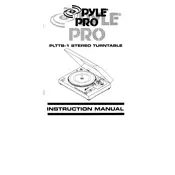
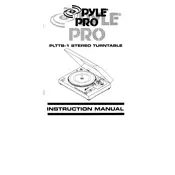
To set up your Pyle PLTTB1 Turntable, first place it on a stable surface. Connect the power adapter to the turntable and plug it into an electrical outlet. Attach the RCA cables to your speakers or amplifier, ensuring the red and white connectors match the corresponding jacks. Finally, adjust the tonearm balance and anti-skate settings according to the manual.
Check that all connections are secure, including the RCA cables and power cord. Verify that your speakers or amplifier are powered on and set to the correct input. Ensure the stylus is clean and not worn out. If the issue persists, consult the user manual for further troubleshooting steps.
Ensure that the power cord is securely connected and the power switch is turned on. Check if the belt is properly attached to the motor spindle and the platter. If the belt is broken or loose, it will need to be replaced. Refer to the manual for belt replacement instructions.
To replace the stylus, gently remove the existing stylus by pulling it downward out of the cartridge. Align the new stylus with the cartridge and carefully push it into place until it clicks. Make sure not to touch the needle during this process to avoid damage.
Regularly clean the stylus with a brush or stylus cleaner to remove dust and debris. Keep the turntable dust cover closed when not in use. Check the belt for wear and replace it as needed. Periodically clean the turntable surface and platter with a soft, lint-free cloth.
To adjust the tracking force, first balance the tonearm by turning the counterweight until the tonearm floats horizontally. Then, hold the counterweight and turn the tracking force dial to the recommended setting for your cartridge, typically around 2 grams. Consult your cartridge manual for specific recommendations.
The Pyle PLTTB1 Turntable does not have a direct USB output for computer connection. However, you can connect it to a computer using an RCA-to-3.5mm adapter cable and a compatible audio interface or preamp that allows for computer input.
Humming noise can be caused by grounding issues. Ensure that the ground wire from the turntable is securely connected to the ground terminal on your amplifier or receiver. If the hum persists, check all cable connections and try repositioning the turntable to avoid interference from other electronic devices.
The Pyle PLTTB1 Turntable has a speed selector switch that allows you to choose between 33 1/3 and 45 RPM. Simply move the switch to the desired speed before playing your record. Ensure the correct speed is selected to match the record type you are playing.
The Pyle PLTTB1 Turntable does not have an automatic return feature. You will need to manually lift the tonearm and return it to its resting position after the record finishes playing. Consider purchasing an external tonearm lift device if you prefer automatic functionality.