Pyle PLSPOOL12 User Manual
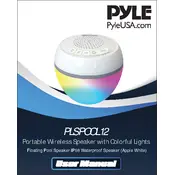
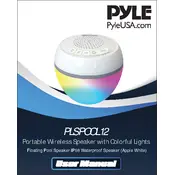
To connect your Pyle PLSPOOL12 Speaker to a Bluetooth device, turn on the speaker and ensure Bluetooth is enabled. On your Bluetooth device, search for available devices and select "Pyle PLSPOOL12" from the list. Once connected, you will hear a confirmation sound.
To clean the Pyle PLSPOOL12 Speaker, use a soft, dry cloth to gently wipe the exterior. Avoid using any harsh chemicals or abrasive materials which may damage the surface. For stubborn spots, a slightly damp cloth can be used, but ensure the speaker is powered off and unplugged.
If there is no sound, first check if the speaker is powered on and the volume is turned up. Ensure that the audio source is functioning and connected properly. Try connecting a different device to rule out the possibility of a faulty connection. Finally, consult the manual for any specific troubleshooting steps.
If the Bluetooth connection keeps dropping, ensure that the speaker and the device are within the effective range without obstructions. Try restarting both the speaker and the Bluetooth device. If the issue persists, remove any existing pairing on your device and re-pair the speaker.
To perform a factory reset on the Pyle PLSPOOL12 Speaker, locate the reset button (usually found near the control panel). Press and hold the button for about 10 seconds until the speaker powers off and then back on. This will restore the speaker to its default settings.
Yes, the Pyle PLSPOOL12 Speaker is designed for both indoor and outdoor use. However, for outdoor events, ensure the speaker is protected from direct exposure to water and extreme weather conditions to prevent damage.
When not in use, store the Pyle PLSPOOL12 Speaker in a cool, dry place. Avoid locations with high humidity or extreme temperatures. Cover the speaker with a cloth or use a dust cover to protect it from dust and debris.
To improve the bass output, adjust the equalizer settings on your audio source to enhance bass frequencies. Position the speaker near a wall or corner to naturally amplify bass response. Additionally, ensure the bass settings on the speaker itself (if available) are adjusted to your preference.
To check for firmware updates for the Pyle PLSPOOL12 Speaker, visit the official Pyle website and navigate to the support section. Enter your speaker model number to see if any updates are available. Follow the provided instructions to install any updates.
If the battery does not hold charge, first ensure the speaker is charged using the original charger and cable. If the issue persists, the battery may need replacement. Contact Pyle customer support for assistance in obtaining a replacement battery.