Pyle PLSLTH1 User Manual
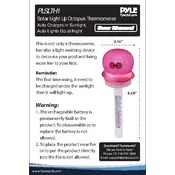
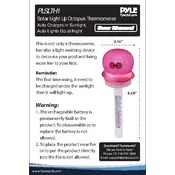
To turn on the Pyle PLSLTH1 Thermometer, press and hold the power button located on the side of the device until the display screen lights up.
To clean the sensor of the Pyle PLSLTH1 Thermometer, gently wipe it with a soft, damp cloth. Avoid using any abrasive cleaners or immersing the sensor in water.
To switch between Celsius and Fahrenheit, press the mode button on the thermometer until the desired unit is displayed on the screen.
If an error message appears, turn off the thermometer, remove the batteries, wait for a minute, then reinsert the batteries and turn it back on. If the problem persists, consult the user manual or contact customer support.
It is recommended to calibrate the thermometer every six months or if you notice any inconsistencies in the temperature readings.
Yes, the Pyle PLSLTH1 Thermometer is designed for both indoor and outdoor use. Ensure it is not exposed to extreme weather conditions to maintain accuracy.
To replace the batteries, open the battery compartment on the back of the device, remove the old batteries, and insert new ones, ensuring the correct polarity. Close the compartment securely.
If the thermometer does not turn on, check if the batteries are properly installed and replace them if necessary. If the issue persists, contact customer support.
To maintain accuracy, regularly calibrate the thermometer, keep the sensor clean, and avoid exposing it to extreme temperatures or humidity.
The Pyle PLSLTH1 Thermometer is not specifically designed for food use. Use food-grade thermometers for measuring food temperatures to ensure safety and accuracy.