Pyle PLSD131BT User Manual
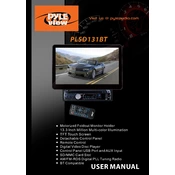
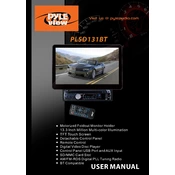
To connect your Pyle PLSD131BT to a Bluetooth device, ensure that the Bluetooth function is enabled on your device. Then, search for available Bluetooth devices and select 'PLSD131BT'. Once connected, you should hear a confirmation sound.
If the Pyle PLSD131BT does not power on, first check the power connections and ensure the power source is functioning. Try using a different power outlet or adapter. If the issue persists, inspect for blown fuses or contact Pyle support for further assistance.
To update the firmware, visit the Pyle website and download the latest firmware for the PLSD131BT. Follow the instructions provided with the firmware file to complete the update process. Usually, this involves copying the file to a USB drive and connecting it to the player.
Ensure that the volume is turned up and not muted. Check the audio output settings and ensure the correct audio source is selected. Inspect the cables and connections to make sure they are secure. If using Bluetooth, ensure the device is properly paired.
Yes, you can play videos from a USB drive. Connect the USB drive to the USB port on the player, then navigate to the USB input mode to access and play the media files. Ensure that the files are in a supported format.
To reset the Pyle PLSD131BT to factory settings, go to the system settings menu, and select 'Factory Reset'. Confirm the action when prompted. Note that this will erase all saved settings and data.
The Pyle PLSD131BT supports various video formats, including MP4, AVI, and MKV. Ensure your media files are in a compatible format for playback.
To improve video quality, ensure the video source is high definition. Check the display settings and adjust the brightness, contrast, and other picture settings as needed. Clean the screen to remove any dust or smudges that might affect visibility.
Ensure the SD card is properly inserted and formatted in a compatible file system, such as FAT32. Try using a different SD card or checking for physical damage. If the issue persists, consider updating the firmware or contacting Pyle support.
To mount the Pyle PLSD131BT in your vehicle, refer to the installation guide provided with the player. Typically, this involves using a mounting bracket or kit that fits your vehicle's specifications. Ensure that the unit is securely fastened and wired correctly.