Pyle PLRSTN62U User Manual
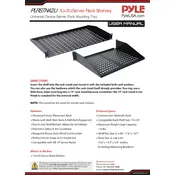
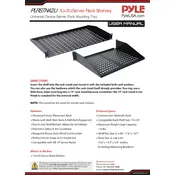
To connect your Pyle PLRSTN62U Tray to your home stereo system, use the RCA output jacks on the back of the unit. Connect the RCA cables from the Pyle tray to the auxiliary input of your stereo system. Ensure both devices are powered off during this process to avoid any electrical issues.
First, check that the power cord is securely connected to both the unit and the power outlet. Ensure the outlet is working by testing it with another device. If the unit still does not power on, inspect the power cord for damage or consider replacing the internal fuse.
Regularly clean the unit with a soft, dry cloth to remove dust. Avoid using harsh chemicals. Ensure the tray is kept in a dry environment and avoid exposure to extreme temperatures. Periodically check the connections and tighten any loose cables.
Distorted audio can result from a poor connection. Check all audio cables for secure and proper connections. Also, ensure that the volume levels on both the tray and the connected device are not set too high, as this can cause distortion.
Yes, you can use a Bluetooth adapter with the Pyle PLRSTN62U Tray. Connect the adapter to the RCA output jacks and pair it with your Bluetooth-enabled device. Ensure the adapter is compatible with RCA connections.
Ensure the CDs are clean and free from scratches. Clean the tray’s laser lens with a lens cleaning disc. If the issue persists, try using different CDs to determine if the problem is with specific discs or the unit itself.
As of the current information available, the Pyle PLRSTN62U Tray does not support firmware updates. Please check the Pyle official website or contact customer support for the latest information on updates.
Yes, you can connect the Pyle PLRSTN62U Tray to an external amplifier using the RCA outputs. Connect the RCA cables from the tray to the input of the amplifier, ensuring all connections are secure and the amplifier is compatible.
First, verify that the unit is powered on and properly connected to your audio system. Check the volume levels on both the tray and the connected device. Inspect all cables for damage and replace if needed. Additionally, try using different audio input sources to isolate the issue.
Yes, the Pyle PLRSTN62U Tray supports MP3 playback. You can play MP3 files from CDs or USB devices by selecting the appropriate input source on the unit. Ensure files are in a compatible format and the device is properly connected.