Pyle PLRD153IF Instruction Manual
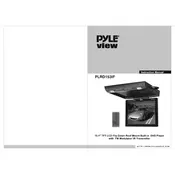
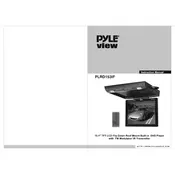
To connect the Pyle PLRD153IF DVD Player to your TV, use an RCA cable. Connect the yellow plug to the video input on your TV and the red and white plugs to the audio inputs. Ensure your TV is set to the correct input source.
Check if the audio cables are securely connected to both the DVD player and the TV. Ensure the TV volume is not muted and that the correct audio input is selected. Also, verify that the DVD disc is not damaged.
Insert the USB drive into the USB port on the DVD player. Use the remote control to navigate to the USB input and select it. You can then browse and play compatible media files from the USB drive.
First, ensure the disc is clean and not scratched. Try other discs to determine if the issue is specific to one disc. If the problem persists, it might be necessary to clean the DVD player's lens using a lens cleaning disc.
No, the Pyle PLRD153IF DVD Player is not compatible with Blu-ray discs. It is designed to play standard DVDs, CDs, and compatible media formats.
To reset the DVD player to factory settings, access the setup menu using the remote control, navigate to the 'System Setup' section, and select 'Restore Factory Settings'. Confirm the selection to reset the device.
Ensure the video cable is properly connected and that the TV is set to the correct video input. Check the player's video output settings in the setup menu to ensure they match your TV's specifications.
Currently, the Pyle PLRD153IF DVD Player does not support firmware updates via USB or internet. Please refer to the user manual or contact Pyle customer support for further assistance.
The Pyle PLRD153IF DVD Player is compatible with DVD, VCD, SVCD, CD-R, CD-RW, and MP3 discs. Ensure that the discs are free from scratches and dirt for optimal performance.
To clean the DVD player, use a soft, dry cloth to wipe the exterior surfaces. For the lens, use a lens cleaning disc to avoid damaging the internal components. Avoid using harsh chemicals or abrasive materials.