Pyle PLRD103F Instruction Manual
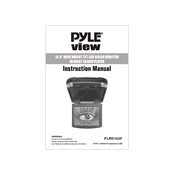
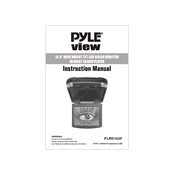
To install the Pyle PLRD103F Monitor, first secure the mounting bracket to the desired ceiling location in your vehicle. Connect the power cable to your vehicle's electrical system, and attach the video input cables to your media source. Finally, mount the monitor onto the bracket and ensure all connections are secure.
If the screen is blank, check the power connection to ensure the monitor is receiving power. Verify that the video source is correctly connected and turned on. Additionally, inspect the input settings on the monitor to ensure it is set to the correct video source.
Ensure that the volume is turned up on both the monitor and the connected media source. Check the audio cable connections. If using an external speaker, confirm the speaker is powered on and properly connected.
Use a soft, lint-free cloth slightly dampened with water or a screen-cleaning solution. Gently wipe the screen in a circular motion. Avoid using harsh chemicals or abrasive materials that may damage the screen.
Yes, you can connect a gaming console to the Pyle PLRD103F Monitor using the appropriate video input cables, such as HDMI or RCA, depending on your console's output options.
Access the monitor's settings menu using the remote control. Navigate to the picture settings to adjust brightness and contrast levels to your preference.
Regularly clean the screen and monitor casing with a soft cloth. Check cable connections periodically to ensure they are secure. Avoid exposing the monitor to extreme temperatures or moisture.
Screen flickering may be caused by loose connections or interference. Check all cable connections and ensure they are secure. Try repositioning the cables and monitor to minimize interference.
No, the Pyle PLRD103F Monitor does not have a built-in DVD player. You will need to connect an external DVD player to the monitor using the appropriate video input.
To reset the monitor to factory settings, access the settings menu using the remote control. Navigate to the system settings and select the reset option. Confirm the reset when prompted.