Pyle PLPTS3 User Guide
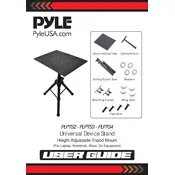
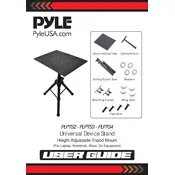
To adjust the height of the Pyle PLPTS3 stand, loosen the adjustment knob located on the main support pole. Raise or lower the stand to your desired height, then tighten the knob securely to lock the stand in place.
The Pyle PLPTS3 stand can support a maximum weight of up to 88 lbs (40 kg), making it suitable for most laptops and projectors.
To ensure stability on uneven surfaces, make sure all legs of the stand are fully extended and the base is evenly distributed. You may need to adjust the position of the legs to compensate for the uneven ground.
If the joints become loose, periodically check and tighten all screws and knobs to maintain the stand's stability and prevent any wobbling.
Yes, the Pyle PLPTS3 stand can be used outdoors. However, ensure it is placed on a stable surface and avoid exposure to harsh weather conditions to prevent damage.
To fold the stand, loosen the height adjustment knob and lower the stand to its minimum height. Fold the legs inward, and ensure all knobs are tightened to prevent accidental unfolding during transport.
Yes, the stand includes safety straps that can be used to secure a laptop or projector to the platform, preventing it from slipping or falling during use.
The Pyle PLPTS3 stand is constructed from durable steel and plastic components, providing a sturdy and reliable platform for various equipment.
To clean and maintain the stand, wipe it down with a damp cloth to remove dust and debris. Avoid using harsh chemicals that could damage the finish. Regularly inspect for any signs of wear or damage.
If a part of the stand is damaged or missing, contact Pyle customer support for replacement parts. Ensure you have your model number and purchase details ready for faster service.