Pyle PLPTS25X2 User Manual
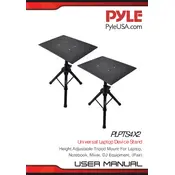
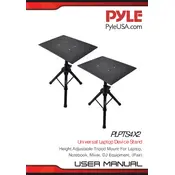
To assemble the Pyle PLPTS25X2 Stand, follow the included instructions, ensuring all parts are present. Begin by connecting the legs to the base, then attach the vertical support bars, and finally secure the top platform. Tighten all screws and bolts securely.
The Pyle PLPTS25X2 Stand can support a maximum weight of 100 lbs (approximately 45 kg). Ensure the load is evenly distributed on the platform.
To adjust the height, loosen the adjustment knobs on the vertical support bars, raise or lower the stand to the desired height, and then retighten the knobs to secure it in place.
Check that all screws and bolts are tightened properly. Ensure the legs are fully extended and positioned on a flat, even surface. Adjust as necessary to stabilize the stand.
Yes, the stand can be used outdoors. However, avoid exposure to extreme weather conditions. Ensure the stand is on a stable surface and consider using additional weights or sandbags for added stability in windy conditions.
Clean the stand using a damp cloth and mild detergent. Avoid using abrasive cleaners that may damage the finish. Regularly inspect for loose parts and tighten as necessary to maintain stability.
Yes, accessories such as carrying bags, additional clamps, and microphone holders are available to enhance the functionality of the Pyle PLPTS25X2 Stand.
Contact Pyle customer support for assistance. Provide details about the missing or damaged part, and they will guide you through the process of obtaining a replacement.
The Pyle PLPTS25X2 Stand is designed to accommodate most laptops and DJ equipment. However, it's best to check the dimensions of your equipment to ensure compatibility with the stand's platform.
To ensure longevity, regularly clean the stand, check for loose parts, and avoid exceeding the weight limit. Store it in a dry place when not in use to prevent rust and corrosion.