Pyle PLPTS25.5.5 User Manual
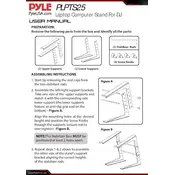
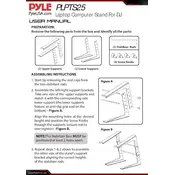
To assemble the Pyle PLPTS25.5.5 Stand, start by unfolding the base legs until they are fully extended. Then, attach the adjustable pole to the base and secure it using the locking knob. Finally, attach the platform tray to the top of the pole and adjust it to the desired height.
The Pyle PLPTS25.5.5 Stand can safely support up to 100 pounds, making it suitable for most laptops, projectors, and similar equipment.
To adjust the height, loosen the locking knob on the adjustable pole, move the pole to the desired height, and then tighten the knob to secure it in place.
Yes, the Pyle PLPTS25.5.5 Stand can be used outdoors. However, ensure it is placed on a stable surface and protected from adverse weather conditions to prevent damage.
If the stand is wobbling, check that all screws and knobs are securely tightened and that the legs are fully extended and locked in place. Adjust the feet if necessary to ensure an even base.
To clean the stand, use a soft cloth dampened with mild soap and water. Avoid using harsh chemicals or abrasive materials that could scratch the surface.
Yes, the platform tray can be tilted to various angles to suit your presentation needs. Simply adjust the tray and secure it with the locking mechanism.
If the adjustment knob is difficult to turn, check for debris or dirt that may be causing obstruction. Clean it if necessary, and apply a small amount of lubricant to the threads if needed.
For stability on uneven surfaces, ensure that the stand's legs are fully extended and use the leveling feet to adjust the height of each leg as needed to maintain a stable platform.
Yes, the stand is designed for easy transportation. It is lightweight and can be folded down for convenient storage and mobility.