Pyle PLMRMBT7B User Manual
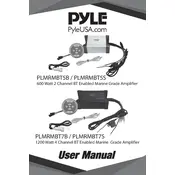
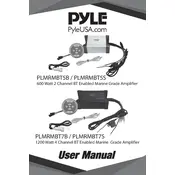
To connect your Pyle PLMRMBT7B Amplifier to a Bluetooth device, first ensure the amplifier is powered on. Then activate Bluetooth on your device and search for new devices. Select 'Pyle Amplifier' from the list and pair it.
Check that all cables are securely connected and that the volume is turned up on both the amplifier and the connected device. Ensure the correct input source is selected and verify that the Bluetooth connection is active if using wireless input.
To reset the amplifier, turn off the device and unplug it from the power source. Wait for about 30 seconds, then plug it back in and turn it on. There is no specific factory reset button, so a power cycle is the way to reset it.
Regularly clean the exterior with a dry cloth to remove dust. Ensure that all connections are secure and check for any signs of wear or damage. Avoid exposing the amplifier to moisture and extreme temperatures.
Yes, you can connect non-Bluetooth devices using the RCA input jacks on the amplifier. Use an appropriate cable to connect your device's audio output to the amplifier's input.
Ensure that the Bluetooth device is within range and that there are no obstacles blocking the signal. Check for interference from other electronic devices and ensure the amplifier firmware is up-to-date.
Ensure that high-quality audio files are used and that speakers are correctly rated and connected. Adjust the equalizer settings on your audio source for optimal performance.
Ensure the amplifier is placed in a well-ventilated area and not covered by any objects. Check for dust accumulation in the fan vents and clean if necessary. Reduce the volume and allow the device to cool down.
While you can have multiple devices paired, the amplifier can only connect to one Bluetooth device at a time. However, you can switch between devices by disconnecting the current device and connecting the new one.
Pyle does not provide user-updatable firmware for the PLMRMBT7B model. If you suspect a firmware issue, contact Pyle customer support for assistance.