Pyle PLMRKT36WT User's Manual
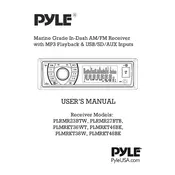
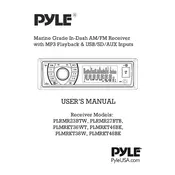
To connect your Pyle PLMRKT36WT Stereo Receiver to speakers, use the speaker wire to connect the positive and negative terminals on the receiver to the corresponding terminals on the speakers. Ensure that the connections are secure and the polarity is correct.
First, check if the power cable is properly connected to the electrical outlet and the receiver. Ensure the outlet is functional by testing it with another device. If the receiver still does not power on, inspect the fuse and replace it if necessary.
To pair your Bluetooth device, turn on the stereo receiver and activate Bluetooth mode. On your Bluetooth device, search for available devices and select 'Pyle PLMRKT36WT' from the list. Confirm the pairing if prompted.
To maintain the stereo receiver, regularly dust the exterior with a soft, dry cloth. Avoid using liquid cleaners. Ensure the receiver is turned off and unplugged before cleaning. Keep the unit in a well-ventilated area to prevent overheating.
To reset the Pyle PLMRKT36WT to factory settings, refer to the user manual for specific instructions as the process may vary. Typically, it involves holding down a combination of buttons on the receiver for a few seconds.
Check the speaker connections to ensure they are secure and the wires are not damaged. Verify that the receiver is not muted and the volume is turned up. Additionally, confirm that the correct input source is selected on the receiver.
Yes, you can connect your TV to the Pyle PLMRKT36WT using an auxiliary cable or RCA cables. Connect the audio output of your TV to the auxiliary input or the appropriate RCA input on the receiver. Select the corresponding input source on the receiver.
To improve FM radio reception, ensure that the FM antenna is fully extended and positioned for optimal signal reception. You may also try relocating the antenna or using an external FM antenna for better results.
Ensure that both the receiver and your Bluetooth device are within range and there are no obstacles causing interference. Try restarting both devices and reconnecting. If the issue persists, check for any firmware updates for your Bluetooth device.
To adjust the bass and treble settings, use the equalizer controls on the receiver's front panel. Refer to the user manual for specific instructions on accessing and adjusting these settings according to your preference.