Pyle PLMRB29B User's Manual
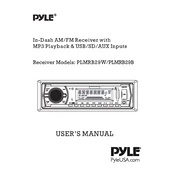
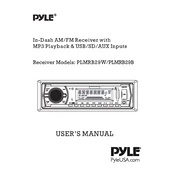
To pair your Bluetooth device, turn on the receiver and press the 'Mode' button until 'BT' is displayed. Enable Bluetooth on your device and search for 'Pyle' or 'PLMRB29B'. Select it to pair, and enter '0000' if prompted for a passcode.
First, check the power connections and ensure the power source is active. Verify that the fuse in the receiver is not blown. If the issue persists, consult the manual or contact Pyle customer support for further assistance.
Ensure the FM antenna is fully extended and positioned away from any obstructions. Try repositioning the antenna or moving the receiver to a different location. For best results, use an external FM antenna.
Yes, you can connect external speakers using the speaker outputs located at the back of the receiver. Ensure that the speakers match the receiver's impedance ratings for optimal performance.
To reset the receiver to factory settings, turn off the unit, then press and hold the 'Reset' button located inside a small pinhole on the front panel using a thin object like a paperclip. Hold for a few seconds until the unit restarts.
Check if the volume is turned up and not muted. Verify that the speaker wires are properly connected. Ensure the correct input source is selected. If the issue continues, test with different speakers to rule out a speaker fault.
Tune to your desired radio station, then press and hold one of the preset buttons (1-6) until you hear a beep or see the display change, indicating the station has been saved to that preset.
Regularly dust the exterior with a dry cloth and ensure the ventilation openings are unobstructed. Check connections periodically for wear or corrosion, and avoid exposing the unit to extreme temperatures or moisture.
Yes, you can use a USB drive by inserting it into the USB port on the receiver. Use the 'Mode' button to select the USB input, and the receiver will automatically detect and play compatible audio files.
Press the 'EQ' or 'Audio' button on the remote control or front panel to cycle through audio settings. Use the volume knob or navigation buttons to adjust bass and treble levels to your preference.