Pyle PLMRA400 User's Manual
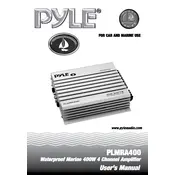
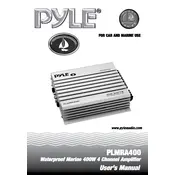
To install the Pyle PLMRA400 Amplifier, first disconnect the car battery. Mount the amplifier in a well-ventilated location. Connect the power wire to the positive battery terminal, and ground the amplifier to a clean, bare metal point in the vehicle. Connect the remote turn-on wire to the remote turn-on lead of the head unit. Finally, connect the speaker and input wires as per the manual instructions.
Check the power and ground connections to ensure they are secure and free of corrosion. Verify the remote turn-on wire is receiving power from the head unit. Inspect the in-line fuses and replace any that are blown. If the problem persists, test the amplifier with a different power source or consult a professional technician.
Routinely check all wire connections for looseness or corrosion. Keep the amplifier free of dust and debris by gently cleaning it with a dry cloth. Ensure that the mounting location remains clear of obstructions for proper ventilation. Periodically inspect the amplifier's cooling fans, if applicable, to ensure they are functioning correctly.
The amplifier may enter protection mode due to overheating, short circuits, or speaker impedance issues. Allow the amplifier to cool down if it's overheating. Check all speaker connections and ensure the speaker impedance matches the amplifier's specifications. If the problem continues, consult the manual or a professional for further diagnosis.
Yes, the Pyle PLMRA400 Amplifier supports bridging. To bridge the amplifier, follow the instructions in the manual, ensuring that the load presented to the amplifier is suitable for bridged operation to prevent damage. Connect the speaker wires to the bridged terminals as specified.
To adjust the gain, turn the gain control knob counterclockwise to reduce the level or clockwise to increase it. Start with the gain set to minimum and slowly increase it until you achieve the desired volume without distortion. Ensure that the gain setting complements the output of the head unit.
Distortion can be caused by incorrect gain settings, poor quality audio sources, or damaged speakers. Ensure that the gain is properly adjusted and that the audio source is clean and of high quality. Check the speakers for any signs of damage or wear.
To connect multiple speakers, ensure the combined impedance does not fall below the amplifier's minimum impedance rating. Use parallel or series wiring configurations based on the specifications provided in the amplifier manual. Verify correct polarity for optimal performance.
Unexpected shutdowns can be due to overheating, voltage drops, or electrical faults. Ensure the amplifier is in a ventilated area, check the car's electrical system for consistent voltage supply, and inspect all wiring and connections for faults.
To improve sound quality, use high-quality RCA cables for signal input, ensure all connections are secure, and match speaker impedance with the amplifier's specifications. Fine-tune the gain and equalizer settings on both the amplifier and head unit for optimal sound.