Pyle PLMCWD25 User Manual
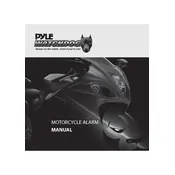
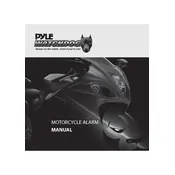
To set the time, press and hold the 'Time' button until the display starts flashing. Use the 'Hour' and 'Minute' buttons to adjust the time accordingly. Press 'Time' again to save your settings.
Ensure the alarm is turned on by checking the alarm indicator on the display. Also, verify the volume is set to an audible level and that AM/PM settings are correct.
Press the 'Time' button and hold it until the time flashes. Then press the '12/24 Hour' button to toggle between the formats.
To reset the alarm, unplug the device from the power source for a few minutes and then plug it back in. This will reset all settings to their factory defaults.
To adjust the brightness, locate the 'Dimmer' button on the device. Press it repeatedly to cycle through the available brightness levels until you find one that suits your preference.
The Pyle PLMCWD25 is designed to be powered via an AC outlet. It does not support battery operation for its main functions, although it may have a battery backup for timekeeping during power outages.
To set the radio as your alarm sound, first, tune to your desired radio station. Then, set the alarm mode to 'Radio' by using the mode selector. Ensure the volume is set to an appropriate level.
Check if the device is properly plugged into a power outlet. If it is, try a different outlet to ensure the power source is not the issue. Also, inspect the power cord for any damage.
Keep the alarm clock in a dry and cool environment. Regularly dust the exterior with a soft cloth, and avoid exposure to extreme temperatures and moisture.
Ensure you are pressing the 'Snooze' button firmly. If the problem persists, check the user manual for any specific instructions related to the snooze settings and functionality.