Pyle PLMCA10 User's Manual
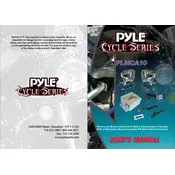
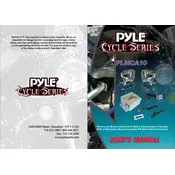
To connect the Pyle PLMCA10 Amplifier to your motorcycle, first ensure the amplifier is securely mounted. Connect the red wire to the positive terminal of your battery and the black wire to a grounded metal surface. Then, connect the audio input to your desired audio source, such as an MP3 player or smartphone.
If the amplifier does not turn on, check the power connections to ensure they are secure. Verify that the fuse is not blown and replace it if necessary. Also, ensure the ground connection is secure and the battery is charged.
To reduce noise or static, check all connections for proper grounding. Ensure the audio cables are not running parallel to power cables, which can cause interference. Additionally, use high-quality shielded cables for audio connections.
The Pyle PLMCA10 Amplifier is designed for specific speaker configurations. Adding additional speakers beyond its intended capacity may result in poor performance or damage. Refer to the user manual for supported configurations.
Regular maintenance for the Pyle PLMCA10 Amplifier includes checking the connections for corrosion or wear, ensuring the unit is securely mounted, and keeping it clean and dry to prevent damage from moisture.
The Pyle PLMCA10 Amplifier typically includes a wired remote control for volume adjustment. Connect the remote, and use it to increase or decrease the volume according to your preference.
If the amplifier overheats, ensure it is installed in a well-ventilated area to allow heat dissipation. Check for obstructions blocking airflow and verify that the load on the amplifier does not exceed its rated capacity.
The Pyle PLMCA10 Amplifier is not waterproof and should not be exposed to direct water contact. Ensure it is mounted in a location protected from rain and moisture to prevent damage.
To troubleshoot distorted sound, check the speaker connections and ensure they are secure. Verify that the speakers are not damaged and that the audio source is free from distortion. Also, make sure the amplifier settings are correctly configured.
It is not necessary to disconnect the amplifier when not in use, but it is recommended to turn it off to prevent battery drain. If the vehicle will be unused for an extended period, disconnecting the power may help conserve battery life.