Pyle PLE702B User's Manual
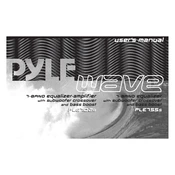
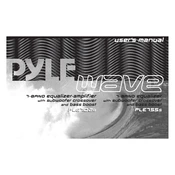
To connect the Pyle PLE702B Equalizer to your car audio system, first ensure your car battery is disconnected. Connect the input RCA cables from your head unit to the equalizer's input. Then, connect the output RCA cables from the equalizer to your amplifier. Make sure to secure the ground wire of the equalizer to a clean metal point on the car chassis for optimal performance.
If the Pyle PLE702B Equalizer is not powering on, check the power cable connections to ensure they are secure. Verify that the fuse is not blown and replace it if necessary. Also, ensure that the ground connection is secure and that there is no corrosion at the contact points.
To adjust the bass and treble settings on the Pyle PLE702B Equalizer, use the dedicated bass and treble control knobs on the front panel. Turn the knobs clockwise to increase the level and counterclockwise to decrease it. Make small adjustments and listen to the changes in sound to find the best setting for your preferences.
To clean and maintain the Pyle PLE702B Equalizer, use a soft, dry cloth to wipe the surface. Avoid using harsh chemicals or abrasive materials. Check the connections periodically to ensure they are secure and free of corrosion. Regularly inspect the wiring for any signs of wear or damage.
A humming noise may indicate a ground loop issue. Ensure that all components are properly grounded and that the ground wires are securely attached to clean, unpainted metal surfaces. You can also try relocating the ground connection to a different point.
While the Pyle PLE702B is designed for car audio systems, it can be used with a home audio system with the appropriate power adapter and connections. Ensure the power adapter matches the equalizer's voltage and current requirements, and use RCA cables to connect it to your home audio setup.
To reduce distortion when using the Pyle PLE702B Equalizer, avoid setting the levels too high on the equalizer and amplifier. Balance the input and output levels to prevent overloading. Make incremental adjustments to the frequency bands while listening for any signs of distortion.
The recommended frequency response setting depends on your personal audio preference and the type of music you listen to. Start with a flat setting and make small adjustments to each frequency band while testing with different music genres to find the setting that delivers the best audio quality for you.
If there is no sound from the speakers, check that the RCA cables are properly connected to the correct inputs and outputs. Ensure that the head unit, equalizer, and amplifier are powered on. Verify that the speaker wires are connected securely and are not damaged.
Yes, it is possible to install the Pyle PLE702B Equalizer without professional help if you have basic knowledge of car audio systems and follow the installation instructions carefully. Make sure to disconnect the car battery before installation and double-check all connections.