Pyle PLDVRWFI65 User Manual
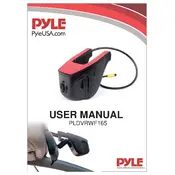
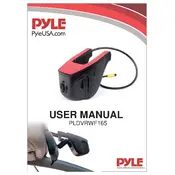
To install the Pyle PLDVRWFI65 Dash Cam, mount the camera on your windshield using the suction cup mount provided. Connect the power cable to the camera and plug it into your car's cigarette lighter socket. Ensure the camera is positioned correctly to capture the road ahead.
If the dash cam does not turn on, check the power connection. Ensure that the adapter is securely plugged into the cigarette lighter socket and that the cable is connected to the camera. Verify that the vehicle's power outlet is functioning and not blown.
To update the firmware, visit the Pyle support website, download the latest firmware file, and follow the instructions provided. You usually need to copy the firmware file onto a microSD card, insert it into the camera, and restart the device to initiate the update.
If the video recording is blurry, clean the camera lens with a soft, lint-free cloth. Ensure the camera is focused and check the settings for video resolution to ensure it is set to a high definition option.
To access and download recorded videos, remove the microSD card from the dash cam and insert it into a card reader connected to your computer. Alternatively, use the WiFi functionality to connect the dash cam to your smartphone and download the videos using the Pyle app.
The dash cam might be set to loop recording mode, which overwrites old files when the storage is full. If files cannot be deleted, format the microSD card using the camera's settings menu to free up space.
To reset the dash cam to factory settings, access the settings menu, select 'Factory Reset,' and confirm your selection. This will restore the original settings and erase any custom configurations.
The Pyle PLDVRWFI65 Dash Cam supports microSD cards up to 32GB. Ensure the card is formatted in FAT32 for compatibility.
Yes, the Pyle PLDVRWFI65 can be set up for parking mode surveillance. This requires a hardwire kit to connect the dash cam to a constant power source. Consult the user manual for detailed installation instructions.
To resolve WiFi connectivity issues, ensure the dash cam's WiFi is turned on, and your smartphone is within range. Restart both the dash cam and your mobile device, and try reconnecting. Check for any software updates that might improve connectivity.