Pyle PLDVRCAM71 User Manual
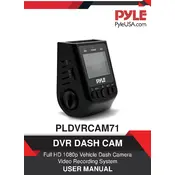
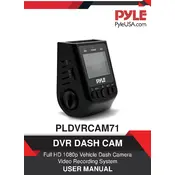
To install the Pyle PLDVRCAM71, attach the suction mount to the windshield, ensuring it's in a location that doesn't obstruct your view. Connect the dash cam to the mount, plug the power cable into the car's cigarette lighter, and route the cable for a tidy installation.
First, check the power connection to ensure it is securely plugged into the cigarette lighter. If it still doesn't turn on, try using a different power outlet or cable. If the issue persists, reset the device using the reset button.
To format the memory card, go to the settings menu on the dash cam, select 'Format', and confirm the action. This will erase all data on the card, so ensure you back up important files first.
Ensure that the memory card is properly inserted and has sufficient space. Check the recording settings to ensure the correct mode is selected. If it still doesn't record, try formatting the memory card or replacing it with a new one.
Visit the Pyle website to download the latest firmware update for your model. Follow the instructions provided in the update file to install the firmware onto your dash cam.
Ensure the camera lens is clean. Adjust the focus settings in the dash cam menu if available. Also, check if the windshield is clean and free of obstructions. Reset the camera to default settings if the problem persists.
Enable the loop recording feature in the dash cam's settings. This setting allows the camera to overwrite the oldest footage when the memory card is full, ensuring continuous recording.
Perform a soft reset by pressing the reset button on the dash cam. If the problem continues, check for firmware updates or try resetting the device to factory settings.
Remove the memory card from the dash cam and insert it into a card reader connected to your computer. Alternatively, connect the dash cam directly to the computer using a USB cable and transfer the files.
Regularly clean the camera lens and check the power connections. Ensure the firmware is up to date, and periodically format the memory card to maintain optimal performance.