Pyle PLDNVR708 User Manual
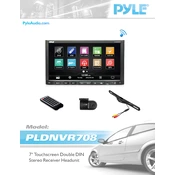
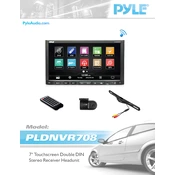
To reset the Pyle PLDNVR708 to factory settings, press and hold the reset button located on the front panel of the unit for about 10 seconds. This will restore all settings to their original state.
Ensure that the speakers are properly connected and the volume is turned up. Also, check the audio source and input settings. If the issue persists, try using a different audio source to determine if the problem is with the receiver or the source.
To connect your smartphone via Bluetooth, turn on the Bluetooth function on your phone. Then, press the Bluetooth button on the receiver to enter pairing mode. Select the PLDNVR708 from the list of available devices on your phone to connect.
Regular maintenance includes cleaning the exterior with a soft, dry cloth weekly, checking all connections monthly, and ensuring that the unit is not exposed to excessive heat or moisture.
Visit the Pyle support website to check for available firmware updates. Download the update file and follow the instructions provided to install the update via USB or SD card as specified.
Overheating can be caused by inadequate ventilation. Ensure there is enough space around the receiver for air circulation and that it is not placed near heat sources. Dust accumulation can also cause overheating, so clean the vents regularly.
Ensure the FM antenna is properly connected and extended to its full length. You may also try repositioning the antenna or placing it closer to a window to improve reception.
Yes, you can connect external amplifiers using the pre-out connections available on the Pyle PLDNVR708. Ensure that the connections are secure and that you follow the proper setup procedures for your specific amplifier.
Use a microfiber cloth slightly dampened with water or a screen cleaning solution. Gently wipe the display screen to remove dust and fingerprints. Avoid using harsh chemicals or abrasive materials that can damage the screen.
Access the audio settings menu from the main interface. Navigate to the equalizer settings and adjust the frequency bands to your preference. Save the settings as a custom profile for easy access in the future.