Pyle PLDM18 Instruction Manual
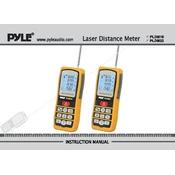
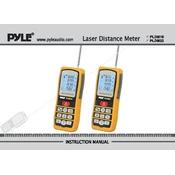
To turn on the Pyle PLDM18 Distance Meter, press and hold the power button until the device powers up.
The Pyle PLDM18 Distance Meter can measure distances up to 60 meters (approximately 197 feet).
To switch between metric and imperial units, press the unit button until the desired unit system is displayed on the screen.
Ensure that the laser is not obstructed and that reflective surfaces are avoided. Also, check the battery level and replace if low.
Yes, the Pyle PLDM18 can calculate area and volume. Use the respective mode buttons to switch to area or volume calculation mode.
Regularly clean the lens and ensure that the device is stored in a dry, dust-free environment to maintain its accuracy.
First, check if the batteries are correctly installed and have sufficient charge. Replace the batteries if necessary.
Yes, the Pyle PLDM18 is suitable for outdoor use, but ensure that it is not used in heavy rain or direct sunlight that may affect the laser visibility.
Open the battery compartment on the back of the device and replace the old batteries with new ones, ensuring correct polarity.
Remove the batteries to prevent leakage and store the device in a protective case in a cool, dry place.