Pyle PLDHR924 User Manual
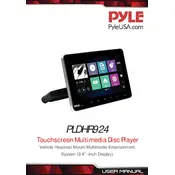
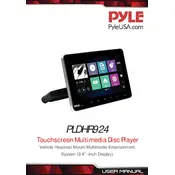
To connect the Pyle PLDHR924 CD Player to your car's audio system, first ensure the car is turned off. Connect the red wire to the ignition power source and the yellow wire to the battery's constant power. Connect the black wire to the vehicle's chassis for grounding. Finally, connect the audio output wires to your car's speaker wires, matching the colors according to the manual.
If the CD player does not power on, check the fuse connected to the player. Ensure that all power cables are properly connected and that the car's battery is not dead. If the problem persists, consult a professional technician.
To clean the CD player, use a soft, dry cloth to gently wipe the exterior. For the CD slot, use a CD lens cleaner disc to remove any dust or debris from the lens. Avoid using any liquid cleaners or sprays directly on the device.
CD skipping can be caused by scratches or dirt on the disc. Ensure the disc is clean and free of scratches. If the issue persists, clean the player's lens with a CD lens cleaner. Ensure the player is mounted securely to avoid vibrations.
To reset the CD player to factory settings, locate the reset button on the front panel. Use a pointed object, like a pen, to press and hold the button for about 10 seconds until the display turns off and back on, indicating a successful reset.
The Pyle PLDHR924 CD Player is compatible with standard audio CDs, CD-R, and CD-RW formats. Make sure that any CDs burned on a computer are finalized before use.
Yes, you can connect your smartphone to the Pyle PLDHR924 through the auxiliary input using a 3.5mm audio cable. Alternatively, if your model supports Bluetooth, you can pair it wirelessly.
If a CD gets stuck, turn off the player and gently press the eject button while turning the power back on. If it still doesn't eject, you may need to consult a professional technician to avoid damaging the player.
To adjust audio settings, navigate to the settings menu using the control buttons. From there, you can adjust the bass, treble, balance, and fader settings to suit your preference.
Currently, the Pyle PLDHR924 does not support firmware updates. Ensure you have the latest model for all current features and capabilities.