Pyle PLDANDHR1056KT User Manual
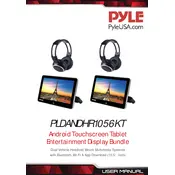
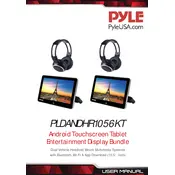
To perform a factory reset, go to Settings > Backup & reset > Factory data reset. Confirm the reset action and wait for the device to reboot.
Go to Settings > Wi-Fi, turn on Wi-Fi, and select your network from the list. Enter the password if prompted, and tap Connect.
Try charging the tablet for at least 30 minutes, then press and hold the power button for 10 seconds. If it still doesn't turn on, perform a soft reset by pressing the power and volume up buttons simultaneously.
To update the software, go to Settings > About tablet > System updates. Tap Check for updates and follow the on-screen instructions if an update is available.
Reduce screen brightness, disable unused apps, and turn off Wi-Fi and Bluetooth when not in use. Regularly check for battery-draining apps in Settings > Battery.
You can free up storage by uninstalling unused apps, clearing app cache in Settings > Storage, and transferring files to an external storage device or cloud service.
Yes, press and hold the power button and volume down button simultaneously until you hear a shutter sound or see a screenshot animation.
Clear cache files, close unused apps, and restart the device. Consider a factory reset if the issue persists. Keep the software updated for optimal performance.
Enable Bluetooth on your tablet by going to Settings > Bluetooth. Turn on your Bluetooth device and select it from the list of available devices on your tablet. Tap Pair.
Set a strong password or PIN, enable screen lock, and regularly update the device software. Consider installing a reputable security app for additional protection.