Pyle PLDANDHR1053 User Manual
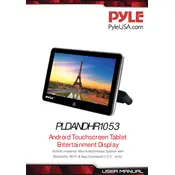
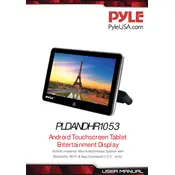
To perform a factory reset, go to Settings > Backup & Reset > Factory Data Reset. Confirm the action and wait for the tablet to restart.
Check the charging cable and adapter for damage. Try using a different power outlet or charger. If the problem persists, there might be an issue with the tablet's charging port.
Go to Settings > Wi-Fi, turn on Wi-Fi, select your network from the list, and enter the password if required.
Clear app cache and data, uninstall unused apps, and ensure the software is up to date. Consider performing a factory reset if the issue persists.
Go to Settings > About Tablet > System Updates, and check for updates. Follow the on-screen instructions to install any available updates.
Yes, you can expand the storage using a microSD card. Insert the card into the designated slot on the tablet.
Try restarting the tablet by holding down the power button. If that doesn't work, perform a soft reset by pressing the power button and volume up button simultaneously.
Reduce screen brightness, limit background app activity, and disable unnecessary notifications. Also, consider using battery saver mode.
Connect the tablet to the computer using a USB cable. Select 'File Transfer' mode on the tablet, and then access the files through the computer's file manager.
Ensure the tablet is charged. If it doesn't turn on, try holding the power button for 10-15 seconds. If still unresponsive, consider reaching out for technical support.