Pyle PLD94BK User Manual
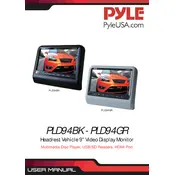
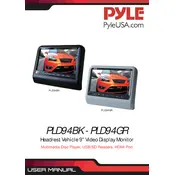
To adjust the screen brightness, use the menu button on the monitor to access the settings. Navigate to the 'Brightness' option and use the adjustment buttons to increase or decrease the brightness level.
Ensure that the monitor is properly connected to your computer or video source. Check that the cables are securely in place and that the source device is powered on. If the issue persists, try using a different cable or port.
To clean the screen, turn off the monitor and unplug it. Use a microfiber cloth dampened with a small amount of water or a screen-cleaning solution. Gently wipe the screen in a circular motion to avoid streaks.
Yes, the Pyle PLD94BK Monitor can be wall-mounted. Ensure that you use a compatible VESA mount and follow the manufacturer's instructions for secure installation.
To reset the monitor to factory settings, access the menu using the monitor's buttons, navigate to the 'Setup' or 'Options' menu, and select 'Factory Reset' or 'Restore Defaults'. Confirm when prompted.
The Pyle PLD94BK Monitor supports multiple video inputs including HDMI, VGA, and AV. Ensure that you use the appropriate cable and port for your device connection.
Image flickering can be caused by a loose cable connection or incorrect refresh rate settings. Ensure that all cables are securely connected and check your device's display settings to match the monitor's recommended refresh rate.
To improve color accuracy, access the monitor's settings menu and adjust the color settings. You can also use software-based calibration tools on your computer for more precise adjustments.
Yes, to reduce energy consumption, enable the monitor's power-saving mode through the settings menu. Additionally, reducing the brightness and using a screensaver can help conserve energy.
If you notice dead pixels, try gently massaging the affected area with a soft cloth. You can also use software tools designed to fix stuck pixels. If the issue persists, contact Pyle support for further assistance.