Pyle PLD10BT User Manual
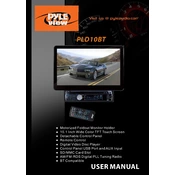
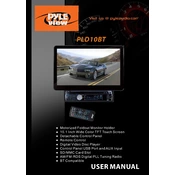
To connect your Pyle PLD10BT MP3 Player to a Bluetooth device, turn on the Bluetooth function on both the MP3 player and the device you want to connect. Search for available devices on your MP3 player, select your device from the list, and confirm the connection when prompted.
If your Pyle PLD10BT MP3 Player is not charging, check the charging cable and adapter for any damage. Try using a different USB cable or charger. Ensure the charging port is clean and free of debris. If the problem persists, the battery may need replacement.
To reset your Pyle PLD10BT MP3 Player to factory settings, navigate to the settings menu, select 'System', and choose 'Factory Reset'. Confirm your choice and wait for the device to reset. This will erase all data, so back up important files beforehand.
Visit the official Pyle website and download the latest firmware for the PLD10BT model. Follow the instructions provided in the download package to update your device, ensuring that the MP3 player is fully charged before starting the update process.
The Pyle PLD10BT MP3 Player supports a variety of audio formats, including MP3, WMA, WAV, and FLAC. Ensure your audio files are in one of these formats for optimal playback performance.
Connect your Pyle PLD10BT MP3 Player to your computer using a USB cable. Once connected, your device will appear as a removable drive. Open the drive and drag your music files into the 'Music' folder. Safely eject the device after transferring the files.
If your Pyle PLD10BT MP3 Player freezes, perform a soft reset by holding the power button for 10 seconds until the device restarts. If the issue persists, try a factory reset or contact customer support for further assistance.
To improve battery life, reduce screen brightness, disable Bluetooth when not in use, and avoid playing music at maximum volume. Regularly update your device's firmware to benefit from any battery optimization improvements.
Yes, you can use an external SD card with the Pyle PLD10BT MP3 Player. The device supports SD cards up to 32GB in size, allowing you to expand your storage capacity for music and media files.
If you're experiencing sound issues, check the volume settings, ensure headphones or speakers are properly connected, and test with different audio files. If the issue persists, try resetting the device or updating the firmware.