Pyle PLCM8200 User's Manual
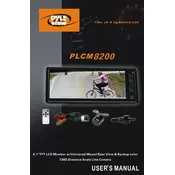
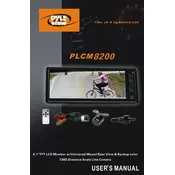
To install the Pyle PLCM8200 camera, first mount the camera on the rear of your vehicle using the included hardware. Connect the camera's power cable to the reverse light power source, and run the video cable to the dashboard, connecting it to your display unit. Ensure all connections are secure and test the system before completing the installation.
If the image is blurry, first clean the camera lens with a soft, dry cloth. Check if the lens is properly focused and adjust the focus ring if necessary. Ensure that the camera is securely mounted without any obstructions in the field of view.
If there is no video signal, check all cable connections between the camera and the display unit. Ensure that the power source is active when the vehicle is in reverse. Test the video cable with another device to rule out a faulty cable.
Yes, the Pyle PLCM8200 camera is equipped with night vision capabilities, allowing it to provide clear images in low-light or nighttime conditions. Ensure the camera's infrared LEDs are not obstructed for optimal performance.
Regularly clean the camera lens to remove dirt and debris. Check cable connections periodically for wear or damage. Protect the camera from extreme weather conditions by ensuring it is properly sealed and mounted.
If the image is mirrored incorrectly, check the settings on the display unit for any mirroring options. Refer to the user manual to ensure the camera is installed in the correct orientation. Adjust settings as necessary.
To adjust the angle, loosen the mounting bracket screws, position the camera to the desired angle, and then retighten the screws to secure the camera in place. Ensure the camera's view is unobstructed after adjustment.
Interference may be caused by nearby electronic devices. To reduce interference, ensure all connections are properly shielded, and try rerouting cables away from other electronic components. Check for any loose or damaged wires.
If the camera does not power on, check the power connections to ensure they are secure and receiving power from the reverse light circuit. Verify that the fuse is not blown and that the power cable is not damaged.
To reset the camera, disconnect it from the power source, wait for a few minutes, and then reconnect it. This can resolve minor software glitches. If problems persist, consult the user manual or contact customer support.