Pyle PLCM7800 User Manual
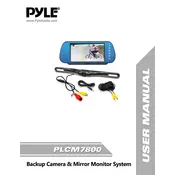
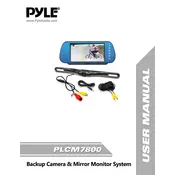
To install the Pyle PLCM7800 camera, first mount the camera on your vehicle's license plate area. Connect the power cable to the reverse light of your vehicle. Then, run the RCA video cable from the camera to the monitor inside your vehicle. Ensure all connections are secure before testing the camera.
If the camera does not power on, check the wiring connections to ensure that the power cable is properly connected to the reverse light. Also, verify that the reverse light is functioning correctly. Inspect the fuse in the camera's power line and replace it if necessary.
To adjust the angle of the Pyle PLCM7800 camera, loosen the screws on the camera mount. Tilt the camera to the desired angle, ensuring it provides a clear view behind the vehicle. Once adjusted, tighten the screws to secure the position.
A distorted image can be caused by poor video connections. Check the RCA video cable for any damage and ensure it is fully connected to both the camera and the monitor. Additionally, verify that the camera lens is clean and free from obstructions.
Yes, the Pyle PLCM7800 camera is equipped with night vision capabilities. It uses infrared LEDs to provide a clear image in low-light conditions, making it suitable for nighttime use.
Regularly clean the camera lens with a soft cloth to remove dust and debris. Check the wiring and connections periodically to ensure they remain secure and free from corrosion. Inspect the camera mount to ensure it is firmly attached to the vehicle.
To troubleshoot a blurry image, first clean the camera lens. Check if the monitor's display settings need adjustment, such as contrast or brightness. Verify that the video cable is not damaged and is securely connected.
Yes, the Pyle PLCM7800 camera can be used with other display systems that support RCA video input. Ensure that the display system is compatible with NTSC video format, which the camera outputs.
If there is no video signal, check the RCA video cable for connectivity issues. Ensure that the camera is receiving power by checking the reverse light connections. Also, verify that the monitor is set to the correct input source.
The Pyle PLCM7800 camera is designed to be weather-resistant, with a waterproof rating suitable for most weather conditions. However, it is advisable to check the camera for any signs of damage after extreme weather events.