Pyle PLCM5800 User's Manual
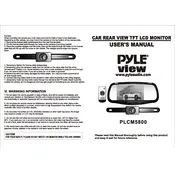
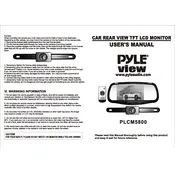
To install the Pyle PLCM5800 Monitor, first mount the monitor on your dashboard using the included stand or adhesive. Connect the monitor to a power source using the provided cable, and link it to the camera using the RCA video input. Ensure all connections are secure before powering on the system.
If the monitor screen is blank, check the power connections to ensure the monitor is receiving power. Verify that the video cable is properly connected between the monitor and the camera. Adjust the brightness settings on the monitor and test with an alternate video source if possible.
To adjust the brightness on the Pyle PLCM5800 Monitor, access the monitor's settings menu using the buttons located on the side or bottom of the unit. Navigate to the brightness setting and use the appropriate buttons to increase or decrease the brightness to your preference.
Image flickering on the monitor may be caused by a loose video cable connection. Check and secure all video connections between the camera and monitor. If the issue persists, try using a different video cable or check for interference from other electronic devices.
To switch input modes on the Pyle PLCM5800 Monitor, press the 'Mode' button on the monitor. This will cycle through the available input sources. Stop at the desired input mode and wait for the monitor to adjust to the selected source.
Yes, the Pyle PLCM5800 Monitor can be used with any camera that has an RCA video output. Simply connect the camera's video output to the monitor's video input using an RCA cable. Ensure compatibility with the voltage and signal type.
To clean the screen of the Pyle PLCM5800 Monitor, turn off the device and use a microfiber cloth slightly dampened with water or a screen-cleaning solution. Gently wipe the screen without applying excessive pressure. Avoid using abrasive materials or cleaners.
Yes, the Pyle PLCM5800 Monitor's stand allows for some adjustment of the viewing angle. Loosen the mounting bracket and adjust the angle of the monitor to your desired position before securing it again.
The Pyle PLCM5800 Monitor is primarily a video monitor and may not have built-in speakers. If sound is expected, ensure the audio cables are properly connected to an external audio system. Check the audio settings on the connected device as well.
To perform a factory reset on the Pyle PLCM5800 Monitor, access the settings menu and navigate to the reset option. Select 'Factory Reset' and confirm your choice. This will restore the monitor settings to their original state.