Pyle PLCM4550 User's Manual
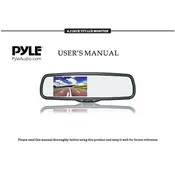
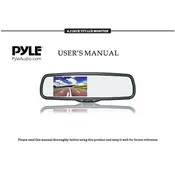
To install the Pyle PLCM4550 Camera, first mount the camera at the rear of your vehicle using the included hardware. Connect the camera's power cable to the reverse light power source, and connect the video cable to your car's display unit. Ensure all connections are secure before testing the system.
If the camera image is not displaying, check the connections between the camera and the display unit. Ensure that the video cable is securely connected and that the display unit is set to the correct input source. Verify that the camera is receiving power by checking the reverse light connection.
To adjust the camera angle, loosen the mounting bracket screws slightly and tilt the camera to your desired position. Once the camera is aligned correctly, tighten the screws to secure it in place. Test the viewing angle by shifting the vehicle into reverse to ensure proper visibility.
Yes, the Pyle PLCM4550 Camera is designed to be waterproof, allowing it to function in various weather conditions. However, it's important to ensure that all connections are properly sealed and protected against moisture.
Blurry or distorted images can be caused by dirt or debris on the camera lens. Clean the lens with a soft, dry cloth. If the issue persists, check the video cable for any damage or loose connections. Ensure the camera is securely mounted to prevent vibration.
Regularly clean the camera lens with a soft cloth to prevent dirt buildup. Inspect the connections and wiring for any signs of wear or damage. Ensure that the camera's position is secure and has not shifted over time.
Yes, the Pyle PLCM4550 Camera is equipped with low-light capabilities, allowing it to function effectively at night. However, ensure that your vehicle’s reverse lights are operational to provide adequate illumination.
First, check the camera's power connection to ensure it is receiving power. Inspect the video cable for any damage or disconnections. Reset the display unit and test the camera again. If problems persist, consult the user manual or contact customer support.
Inspect the connection point on the display unit to ensure the video cable is fully inserted. Refer to the display unit's manual to verify the correct input channel is selected. Secure any loose connections or cables.
If the camera's field of view is limited, consider adjusting the mounting position. Ensure the camera is installed at the recommended height and angle. You may also need to remove any obstructions that could be blocking the view.