Pyle PLCM4200 User's Manual
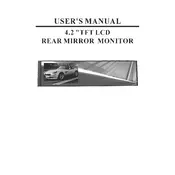
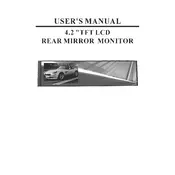
To connect the Pyle PLCM4200 monitor to your vehicle's camera system, locate the RCA video input on the monitor and connect it to the video output from your camera system using an RCA cable. Ensure the monitor is powered by connecting it to a 12V power source in your vehicle.
If the monitor screen is blank, first check the power connection to ensure the monitor is receiving power. Verify that the video input cable is securely connected. If the problem persists, try resetting the monitor or checking the camera system for issues.
To adjust the brightness and contrast, use the monitor's on-screen display (OSD) menu. Access the menu using the buttons on the monitor, navigate to the settings, and adjust the brightness and contrast levels according to your preference.
Yes, the Pyle PLCM4200 monitor can be used at night. Ensure your camera system supports night vision or low-light conditions to get a clear image on the monitor.
The recommended mounting position for the Pyle PLCM4200 monitor is on the dashboard or windshield where it is easily viewable by the driver without obstructing the view of the road. Use the included mounting hardware for secure installation.
To clean the screen of the Pyle PLCM4200 monitor, turn off the monitor and use a soft, lint-free cloth slightly dampened with water or a mild screen cleaner. Avoid using harsh chemicals or abrasive materials that could damage the screen.
If the monitor displays a distorted image, check the video cable connections for any looseness or damage. Ensure the camera feed is functioning correctly and try adjusting the resolution settings on the monitor if available.
Yes, the Pyle PLCM4200 monitor can be used with multiple cameras by utilizing a video switcher or splitter to connect multiple camera feeds to the monitor's video input.
The Pyle PLCM4200 monitor primarily displays video. If there are sound issues, verify that the audio connections are secure and that the speakers or audio output device is functioning correctly.
When installing the Pyle PLCM4200 monitor, ensure the vehicle is turned off and parked securely. Avoid installing in areas that may obstruct airbag deployment or driver visibility. Follow all installation instructions and use proper tools and safety gear.