Pyle PLCM37FRV User Manual
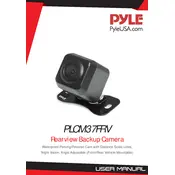
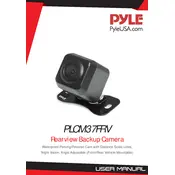
To install the Pyle PLCM37FRV camera, first mount the camera on your license plate or at the rear of your vehicle using the included bracket. Connect the power cable to the vehicle's reverse light circuit for automatic activation when reversing. Then, run the video cable to your dashboard monitor or rearview mirror display, ensuring all connections are secure and insulated.
If the camera's image is blurry, first clean the camera lens with a soft, dry cloth to remove any dirt or moisture. Check the camera's alignment and adjust it as needed for a clear view. Ensure the video cable connections are secure and free from damage.
If no image is displayed, verify that the camera is receiving power by checking the reverse light circuit connection. Inspect the video cable for any damage and ensure it is securely connected to the monitor. Test the monitor with another video source to rule out display issues.
Yes, the Pyle PLCM37FRV camera is equipped with night vision capabilities, allowing it to function in low-light conditions. Ensure the camera lens is clean for optimal night vision performance.
To maintain the Pyle PLCM37FRV camera, regularly clean the lens and housing to prevent dirt buildup. Check all connections periodically for signs of wear or damage. Protect the camera from extreme temperatures and moisture as much as possible.
Yes, the Pyle PLCM37FRV camera's mounting bracket allows for angle adjustments. Loosen the screws on the bracket, adjust the camera to the desired angle, and then tighten the screws to secure it in place.
Connect the camera to your in-dash monitor using a high-quality RCA video cable. Ensure both ends are securely connected, one to the camera's video output and the other to the monitor's video input. Use cable ties to organize and secure the wiring.
The Pyle PLCM37FRV camera is designed to be weather-resistant. However, for added protection, ensure that all cable connections are sealed and use waterproof tape if necessary. Avoid pressure washing the camera directly and keep it free from prolonged water exposure.
If the image is upside down, check the camera installation orientation. The camera should be mounted right-side up. Adjust the mounting position if necessary. Some monitors may also have an image flip setting that can correct the orientation.
Yes, the Pyle PLCM37FRV camera can be used with a compatible wireless transmitter. Connect the camera's video output to the transmitter and the receiver to your monitor, ensuring both devices are paired and set to the same frequency.