Pyle PLCM10 User Manual
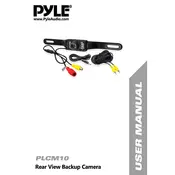
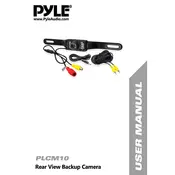
To install the Pyle PLCM10 Camera, first locate a suitable position at the rear of your vehicle, preferably near the license plate. Secure the camera using the provided mounting bracket. Connect the camera's power cable to the reverse light circuit for automatic activation when reversing. Lastly, connect the video cable to the monitor inside your vehicle.
Ensure that all connections are secure and that the monitor is set to the correct input channel. Check the power supply to both the camera and monitor. If the problem persists, test the video cable for continuity or consider replacing it.
To adjust the viewing angle, gently tilt or swivel the camera within its mounting bracket until the desired angle is achieved. Tighten the bracket screws to secure the camera in place. Always ensure that the camera is aligned horizontally for the best view.
Regularly clean the camera lens with a soft, damp cloth to prevent dirt and debris from obstructing the view. Periodically check all connections for corrosion or wear, especially if exposed to harsh weather conditions.
Yes, the Pyle PLCM10 Camera is equipped with low-light capability, allowing for enhanced visibility in dim lighting. However, for optimal performance, ensure that your vehicle's reverse lights are functioning properly.
Check for nearby sources of electromagnetic interference that might affect the signal. Ensure that all cables are properly shielded and routed away from power lines. Also, verify that the camera and monitor are properly grounded.
First, check the camera's power connections to ensure they are secure. Test the voltage at the connection point with a multimeter to confirm power is reaching the camera. If necessary, inspect the fuse associated with the reverse light circuit.
Yes, the Pyle PLCM10 Camera can be integrated with most aftermarket monitors. Ensure that the monitor has a compatible RCA video input. Follow the installation instructions to connect the camera's video output to the monitor.
Ensure that the camera housing is properly sealed. If moisture persists, consider applying a moisture-absorbing gel pack inside the housing or relocating the camera to a less exposed area.
The Pyle PLCM10 Camera provides a wide-angle view of approximately 170 degrees, ensuring a broad perspective of the area behind your vehicle. This range effectively covers blind spots and assists in safe reversing.