Pyle PLCIVIC65C User Guide
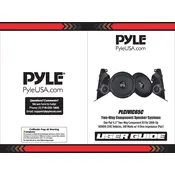
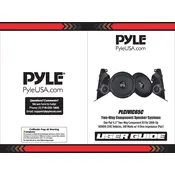
Ensure your Bluetooth device is in pairing mode, then power on the Pyle PLCIVIC65C. Access the Bluetooth settings on your device, search for available devices, and select "Pyle Audio" to pair.
Check the power connection and ensure the speakers are turned on. Verify that the volume is not muted and the audio source is correctly connected. Test with a different audio source to isolate the issue.
Use the provided mounting brackets and screws. Identify a suitable location with access to wiring, drill the necessary holes, and securely attach the brackets. Mount the speakers and ensure they are firmly in place.
Regularly dust the speaker surfaces with a soft, dry cloth. Avoid using harsh chemicals. Periodically check connections and ensure the mounting hardware remains secure.
To reset, turn off the speaker system, then turn it back on. Go to the Bluetooth settings on your device and remove "Pyle Audio" from the paired devices list. Reinitiate pairing as a new device.
Yes, you can connect the speaker system to a TV using an appropriate audio cable or via Bluetooth if your TV supports it. Ensure the TV's audio output settings are configured correctly.
Distortion may be caused by high volume levels, poor audio source quality, or damaged cables. Check each of these factors and adjust or replace components as necessary.
Remove the grills gently if detachable. Use a soft brush or vacuum with a brush attachment to remove dust. Wipe with a slightly damp cloth if necessary, ensuring no moisture seeps into the speakers.
Yes, the Pyle PLCIVIC65C can be integrated into a home theater system. Connect it via an amplifier or receiver using the appropriate audio inputs and configure the setup for optimal surround sound.
Check for ground loop issues by ensuring all connected devices share the same power outlet. Inspect cables for damage and ensure all connections are secure and interference-free.