Pyle PLCD95USMP Instruction Manual
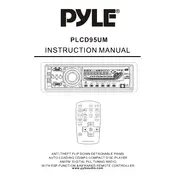
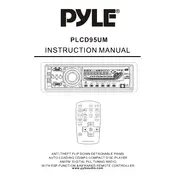
To connect your Pyle PLCD95USMP MP3 Player to your car's audio system, locate the auxiliary input on the car stereo and use a compatible audio cable to connect it to the headphone jack of your MP3 player. Ensure both devices are powered on, select the auxiliary input on your car stereo, and press play on the MP3 player.
If your Pyle PLCD95USMP MP3 Player is not turning on, check if the battery is charged. Connect it to a power source using the provided USB cable and wait for a few minutes. If the issue persists, try resetting the device by pressing the reset button, if available.
If the Pyle PLCD95USMP MP3 Player is not recognized by your computer, ensure that the USB cable is properly connected. Try using a different USB port or cable. Additionally, check for any necessary drivers or updates for your operating system that might be needed to recognize the device.
To reset your Pyle PLCD95USMP MP3 Player to factory settings, locate the reset option in the device's settings menu, or press the physical reset button using a small pin if available. This will restore the device to its original settings.
If there is no sound coming from your Pyle PLCD95USMP MP3 Player, check the volume level and ensure it is not muted. Verify that headphones or speakers are properly connected. If using Bluetooth, ensure that the device is paired correctly and within range.
Yes, you can play music from a USB drive on the Pyle PLCD95USMP MP3 Player. Simply insert the USB drive into the appropriate port, select the USB mode on the player, and navigate through the files to select and play your desired music.
To update the firmware on your Pyle PLCD95USMP MP3 Player, visit the Pyle website to check for available updates. Download the firmware file, connect your MP3 player to the computer, and follow the instructions provided with the firmware to complete the update process.
The Pyle PLCD95USMP MP3 Player supports several file formats including MP3, WMA, and WAV. Ensure your music files are in one of these formats for seamless playback.
To improve the battery life of your Pyle PLCD95USMP MP3 Player, reduce the screen brightness, limit the use of features like Bluetooth and Wi-Fi, and ensure the device is powered off when not in use. Regularly charging the battery before it is completely drained can also help maintain battery health.
If your Pyle PLCD95USMP MP3 Player freezes, try resetting the device by pressing the reset button or holding down the power button until it restarts. If the issue continues, check for firmware updates that might address the problem.