Pyle PLCD55 Instruction Manual
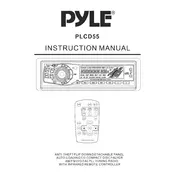
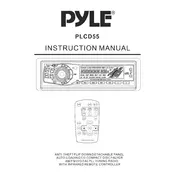
To connect the Pyle PLCD55 CD Player to an external amplifier, use the RCA output jacks located at the back of the unit. Connect these to the input jacks on your amplifier using RCA cables. Ensure the connections are secure and match the right and left channels.
If the CD player is not reading discs, first ensure the disc is clean and free from scratches. Try using a lens cleaning disc to clean the player’s laser lens. If the problem persists, the issue may be with the laser assembly, which might require professional repair.
The Pyle PLCD55 CD Player is designed to play standard audio CDs. It does not support MP3 files. You will need to convert MP3s to standard audio CD format using a CD burning software that supports this feature.
To enhance sound quality, ensure all connections are secure and free from interference. Use high-quality cables and consider upgrading your speakers. Additionally, placing the CD player on a stable surface can reduce vibrations, improving sound clarity.
To clean the exterior, use a soft, dry cloth to wipe the surface. Avoid using any liquids or cleaners directly on the device. For stubborn dirt, slightly dampen the cloth with water. Ensure the player is powered off and unplugged before cleaning.
Skipping can be caused by dirt or scratches on the disc. Clean the disc carefully and try playing it again. Also, make sure the CD player is on a stable surface to prevent vibrations that might cause skipping.
To reset the Pyle PLCD55 to its factory settings, disconnect the power source by unplugging the unit. Wait for a few minutes, then plug it back in. This power cycle acts as a reset for most basic settings.
First, check that the power cord is securely connected to both the player and the power outlet. Ensure the power outlet is working by testing it with another device. If the player still doesn't power on, there may be an internal issue that requires professional repair.
To prevent discs from getting stuck, always ensure the CD is properly seated on the tray before closing. Avoid forcing the disc tray open or closed. Regularly clean the tray to prevent dust and debris buildup.
The Pyle PLCD55 does not have Bluetooth or auxiliary input capabilities for direct smartphone connections. However, you can use an FM transmitter or a separate Bluetooth receiver connected to your amplifier to play audio from your smartphone.