Pyle PLCD35 Instruction Manual
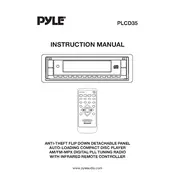
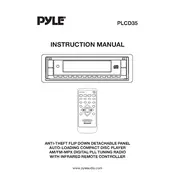
To connect the Pyle PLCD35 CD player to your car's audio system, use the provided wiring harness. Match the colored wires to your car's corresponding audio wires: red for power, black for ground, and blue for the antenna. Ensure all connections are secure and insulated.
If the CD player won't turn on, check the fuse in the player and your vehicle's fuse box. Ensure that the wiring is secure and the ignition is in the accessory or on position. A multimeter can help verify power is reaching the unit.
First, try turning the unit off and then on again. If the CD remains stuck, use the manual eject button if available. Avoid using force to remove the CD, and consult the user manual for further instructions.
The Pyle PLCD35 is primarily designed for standard audio CDs. Check the user manual to confirm if MP3 files are supported. If not, consider using a compatible device or format conversion.
Use a CD lens cleaning disc, which is available at most electronics stores. Insert the disc and follow the instructions provided. Regular cleaning can help maintain optimal performance.
Ensure the CD is clean and free of scratches. Verify that the player is mounted securely to prevent vibrations. If issues persist, try playing a different CD to determine if the problem is with the disc or the player.
Check the antenna connection and ensure it is fully extended. Consider using a signal booster if reception issues persist, especially in areas with weak signals.
To reset the player, locate the small reset button on the front panel or within the unit. Use a pointed object to press the button and hold it for a few seconds. This will restore factory settings.
Press and hold the 'CLK' button until the time display begins to blink. Use the 'Tune' or 'Seek' buttons to adjust the hours and minutes. Press 'CLK' again to save the settings.
Check that the volume is turned up and the mute function is off. Ensure that the wiring connections to the speakers are secure. Verify that the balance and fader controls are correctly set.