Pyle PLCD34 Instruction Manual
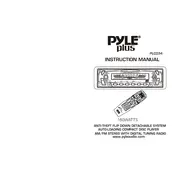
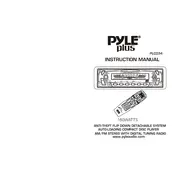
To install the Pyle PLCD34 CD Player, first disconnect the car battery. Remove the existing stereo if present. Connect the wiring harness adapter and antenna adapter to the new player. Secure the player in the dashboard with the appropriate mounting kit. Reconnect the battery and test the player to ensure it's functioning properly.
First, check the car fuse associated with the stereo system to ensure it hasn't blown. Verify all wiring connections are secure. Ensure the car battery is charged. If the problem persists, consult the user manual or seek professional assistance.
Check if the CD is inserted correctly with the label side up. Clean the CD and the player's lens with a soft, lint-free cloth. Ensure the CD is not scratched or damaged. If issues continue, try a different CD to determine if the problem is with the disc or the player.
Adjust the equalizer settings to optimize sound quality. Check speaker connections and wiring for any loose connections. Ensure the audio source (CD, radio, etc.) is not the issue. If the problem persists, inspect the speakers for any physical damage.
Regularly clean the exterior with a soft, dry cloth. Avoid using harsh chemicals. Clean the CD lens using a lens cleaning disc periodically. Ensure the player is protected from dust and extreme temperatures. Perform regular checks on wiring and connections.
To reset the Pyle PLCD34, locate the reset button on the front panel. Use a pointed object like a pen to press and hold the button for a few seconds. This will restore factory settings and may resolve operational issues.
Ensure there is no CD already in the player. Check for any obstructions in the CD slot. Verify that the CD is not warped or damaged. If the issue persists, test with a different CD. If none of these solutions work, a mechanical issue may require professional repair.
Yes, the Pyle PLCD34 CD Player supports CD-R/CD-RW discs containing MP3 files. Ensure the files are correctly formatted and the disc is finalized after burning to guarantee compatibility.
Check for any blown fuses that might affect the display. Verify that all wiring connections are secure and not damaged. Adjust the brightness settings if applicable. If the issue remains unresolved, the display may require professional servicing.
To set a radio station preset, tune to the desired station using the seek or manual tuning buttons. Press and hold one of the preset buttons (1-6) until you hear a beep, indicating the station has been stored. Repeat for additional presets.