Pyle PLBKA60BK User's Manual
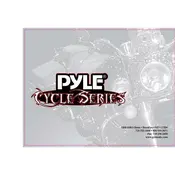
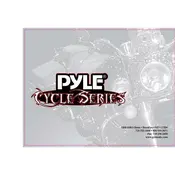
To connect your Pyle PLBKA60BK Music Player to a Bluetooth device, turn on the Bluetooth function on your music player and the device you wish to connect. On your device, search for available Bluetooth connections and select 'Pyle PLBKA60BK'. Once paired, you will hear a confirmation sound.
If the music player does not power on, ensure the battery is fully charged. Connect it to a power source using the supplied cable and charger. If it still does not turn on, try resetting the device by pressing and holding the power button for 10 seconds.
To update the firmware, visit the Pyle official website and download the latest firmware version for the PLBKA60BK model. Connect your player to a computer via USB and follow the instructions provided with the firmware download to complete the update.
Clean the music player with a soft, dry cloth. Avoid using liquid cleaners or submerging the device in water. Store the player in a cool, dry place when not in use, and ensure the ports are free of dust and debris.
To reset to factory settings, go to the settings menu on your music player, select 'System', then 'Reset', and confirm. This will erase all data and restore the original settings.
To improve battery life, reduce the screen brightness and turn off Bluetooth when not in use. Consider using wired headphones and disable any unused features or functions. Regularly charge the battery to maintain its longevity.
Poor sound quality can be due to low-quality audio files or interference from other electronic devices. Ensure the music files are of high quality and try using a different set of headphones. Also, check for any obstructions or damage to the headphone jack.
Connect the music player to your computer using the USB cable. Your player will appear as a removable drive. Simply drag and drop music files from your computer to the appropriate folder on the device.
The Pyle PLBKA60BK Music Player supports a variety of audio formats including MP3, WMA, WAV, and FLAC. Ensure your music files are in one of these formats for compatibility.
To set up a playlist, navigate to the music management section on the player. Select the songs you wish to add, and choose 'Add to Playlist'. You can create new playlists or add to existing ones.