Pyle PLATV520 User's Manual
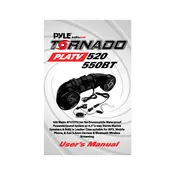
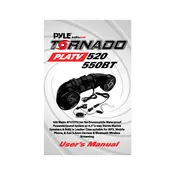
To connect the Pyle PLATV520 speaker, use the RCA input cables provided. Connect the RCA cables from your audio source to the RCA input ports on the speaker. Ensure the connections are secure.
First, check if the speaker is powered on and the volume is turned up. Verify all cable connections and ensure the audio source is functioning correctly. If the issue persists, try using a different audio source or cable.
Yes, the Pyle PLATV520 speaker is designed for outdoor use. It features a weatherproof construction, making it suitable for ATVs, UTVs, and other outdoor environments.
Regularly clean the speaker's exterior with a damp cloth to remove dirt and debris. Avoid using harsh chemicals. Check the connections periodically to ensure they are tight and free from corrosion.
Yes, the Pyle PLATV520 speaker comes with mounting brackets and hardware to facilitate installation on vehicles such as ATVs and UTVs. Follow the installation instructions to secure the speaker properly.
Ensure all connections are secure and the audio source is not distorted. Check the audio settings on your source device. If using Bluetooth, ensure the device is within range and there are no obstructions.
Adjust the bass settings on your audio source. Ensure the speaker is placed on a stable surface, and consider using an equalizer to enhance the bass frequencies.
The Pyle PLATV520 is weatherproof, but if it gets excessively wet, dry it with a soft cloth. Avoid submerging the speaker in water, and ensure all connections are dry before use.
Yes, you can connect multiple speakers by using an audio splitter or a compatible amplifier that supports multiple outputs. Ensure all connections are secure for optimal performance.
Adjust the volume using the controls on your audio source device. If connected via Bluetooth, you can also control the volume through your paired device.