Pyle PL72HR Instruction Manual
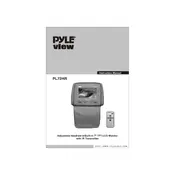
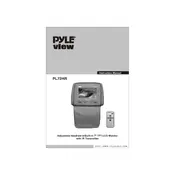
To connect the Pyle PL72HR Monitor to your car's DVD player, use the RCA input cables provided with the monitor. Connect the video output from the DVD player to the video input on the monitor. Make sure the monitor is powered on and select the correct video input source.
If the screen is flickering, first check the video input connection for any loose cables. Ensure the power supply is stable and the cables are in good condition. If the issue persists, try resetting the monitor to factory settings.
You can adjust the brightness and contrast via the monitor's on-screen display menu. Press the menu button on the remote or the monitor itself, navigate to the picture settings, and adjust the brightness and contrast to your preference.
Ensure that all cables are properly connected and the video source is turned on. Verify that the monitor is set to the correct input source. If using a wireless connection, check the transmitter and receiver are paired correctly.
The Pyle PL72HR Monitor can be mounted using the headrest mounting brackets that come with the unit. Follow the mounting instructions in the manual to securely attach the monitor to the vehicle's headrest.
To reset the monitor to factory settings, press the menu button, navigate to the settings menu, select 'Reset', and confirm your selection. This will restore all settings to their default values.
Yes, you can use headphones. Connect them to the headphone jack located on the side of the monitor. Ensure the volume is set at an appropriate level before use.
The Pyle PL72HR Monitor supports standard video formats such as NTSC and PAL. Ensure the video source is outputting a compatible format for optimal performance.
Use a soft, lint-free cloth slightly dampened with water or a screen cleaning solution. Gently wipe the screen to remove dust and fingerprints. Avoid using harsh chemicals or abrasive materials.
Yes, you can enable the screen lock feature. Access the monitor's settings menu, navigate to 'Security Settings', and activate the screen lock option. This will require a password to change settings.