Pyle PL1101HR Instruction Manual
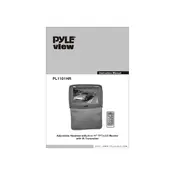
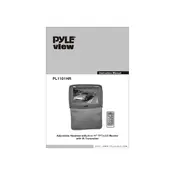
To connect the Pyle PL1101HR monitor to your car's headrest, use the mounting bracket included in the package. Securely attach the bracket to the headrest posts and connect the monitor using the provided screws. Ensure that all connections are tight to avoid vibrations.
If the monitor is not powering on, first check the power connections and ensure that the power cable is securely connected. Verify that the vehicle's ignition is on, as some monitors require power from the ignition circuit. Also, check the fuse connected to the monitor's power line.
To adjust the screen brightness, access the monitor's menu using the remote control or the buttons on the monitor. Navigate to the 'Display Settings' and adjust the brightness level to your preference.
Yes, you can connect a DVD player to the Pyle PL1101HR monitor using RCA cables. Connect the video output of the DVD player to the video input of the monitor and the audio outputs to the monitor's audio inputs.
To clean the screen, use a soft, dry microfiber cloth to gently wipe away dust and fingerprints. Avoid using harsh chemicals or abrasive materials, as they can damage the screen surface. If necessary, slightly dampen the cloth with water or a screen cleaner.
If there is no sound, check the audio connections and ensure they are properly plugged in. Verify that the monitor's volume is not muted and that the volume level is turned up. Also, check the audio source to ensure it is functioning correctly.
To perform a factory reset, access the monitor's menu, go to 'Settings', and select 'Reset to Factory Default'. Confirm the reset action. This will restore all settings to their original factory values.
If you see a 'No Signal' message, check the video source to ensure it is powered on and properly connected. Verify that the correct input source is selected on the monitor. Also, inspect the video cables for any damage or loose connections.
Yes, the Pyle PL1101HR supports media playback from USB drives. Simply insert the USB drive into the USB port on the monitor, then use the menu to access and play the media files. Ensure the files are in a compatible format.
To update the firmware, download the latest firmware version from the Pyle website and transfer it to a USB drive. Insert the USB drive into the monitor, then follow the instructions provided in the menu to complete the firmware update process.