Pyle PKRK212 User's Manual
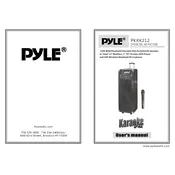
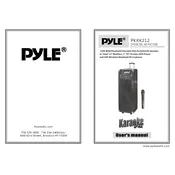
To connect your Pyle PKRK212 speaker to a Bluetooth device, turn on the speaker and ensure Bluetooth mode is activated. Search for available Bluetooth devices on your smartphone or tablet and select 'Pyle Speaker' from the list. Once connected, you will hear a confirmation tone.
If there's no sound coming from the PKRK212 speaker, first check that the volume is turned up on both the speaker and the connected device. Ensure all cables are securely connected. Try disconnecting and then reconnecting the Bluetooth or audio input. If the issue persists, restart the speaker.
The Pyle PKRK212 speaker has dedicated knobs for adjusting bass and treble. Locate the 'Bass' and 'Treble' control knobs on the speaker's control panel and turn them to increase or decrease the desired levels.
To maintain your Pyle PKRK212 speaker, regularly dust the exterior with a soft, dry cloth. Avoid using harsh chemicals. Check connections periodically to ensure they are secure. Store the speaker in a cool, dry place when not in use.
Yes, you can use a microphone with the Pyle PKRK212 speaker. Connect the microphone to the 'Mic Input' port on the speaker. Adjust the microphone volume using the 'Mic Volume' control on the speaker's panel.
If the PKRK212 speaker won't power on, check that the power cable is properly connected to both the speaker and a working outlet. Ensure the power switch is in the 'ON' position. Test the outlet with another device to confirm it is operational.
To connect the PKRK212 to a TV or another audio source, use an audio cable to connect from the TV's audio output to the speaker's input. Alternatively, use Bluetooth if the TV supports it, by setting the speaker to Bluetooth mode and pairing it with the TV.
When transporting the PKRK212 speaker, ensure it's turned off and all cables are disconnected. Use the built-in wheels and handle for easy mobility. Avoid dropping or exposing the speaker to extreme temperatures during transport.
To reset the Bluetooth connection on the PKRK212 speaker, turn off the Bluetooth on your device and disconnect from the speaker. Then, turn off the speaker, wait a few seconds, and turn it back on. Re-enable Bluetooth on your device and reconnect.
For connectivity issues, ensure the speaker is within range and there are no obstructions. Restart both the speaker and the device. Check for any available firmware updates for your device. If using Bluetooth, remove and re-pair the device with the speaker.