Pyle PKIASOUL14 User's Manual
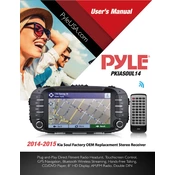
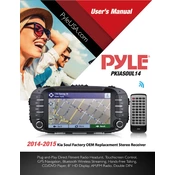
To connect your Pyle PKIASOUL14 to a Bluetooth device, turn on the receiver and press the Bluetooth button on the front panel or remote. Ensure the receiver is in pairing mode, indicated by a flashing Bluetooth icon. On your Bluetooth device, search for available devices and select "PKIASOUL14" from the list.
First, ensure that the receiver is powered on and the correct input source is selected. Check speaker connections to ensure they are secure. Verify that the volume is turned up and not muted. If using Bluetooth or another input, ensure the source device is playing audio and connected properly.
To reset the Pyle PKIASOUL14, turn off the unit. Press and hold the "Power" button for about 10 seconds until the display shows a reset confirmation. Release the button and the receiver will reset to factory settings.
Yes, you can connect a turntable to your Pyle PKIASOUL14 using the RCA input. Ensure your turntable has a built-in preamp or use an external phono preamp, as the receiver does not have a dedicated phono input.
To clean the Pyle PKIASOUL14, turn off and unplug the unit. Use a soft, dry cloth to wipe the exterior. Avoid using chemicals or abrasive materials. For internal maintenance, ensure proper ventilation and avoid placing the unit in dusty environments.
Check the manufacturer's website for any firmware updates available for the PKIASOUL14. Follow the instructions provided, which typically involve downloading the update to a USB drive and following on-screen prompts after connecting the drive to the receiver.
Check the power cable to ensure it is securely connected to both the receiver and a working power outlet. Try using a different outlet. If the receiver still does not power on, it may require servicing from an authorized technician.
Yes, the Pyle PKIASOUL14 can be controlled with a universal remote. Ensure the remote is programmed with the correct codes for Pyle devices, which are usually found in the universal remote's manual or the manufacturer's website.
To set up FM radio, connect an FM antenna to the receiver's FM antenna port. Press the "FM" button to select the FM mode. Use the tuning buttons to find radio stations and save them to memory by holding a preset button until the station is stored.
The Pyle PKIASOUL14 Stereo Receiver has a maximum power output of 200 watts, providing sufficient power to drive most home audio speaker systems efficiently.