Pyle PKBRD6151PB User Guide
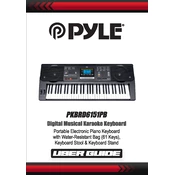
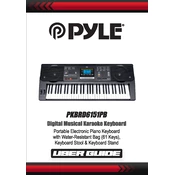
To power on the Pyle PKBRD6151PB, ensure it is plugged into a power outlet using the provided AC adapter. Then, press the power button located on the top left of the keyboard.
To connect headphones, locate the headphone jack on the back panel of the keyboard. Insert the headphone plug into this jack to enjoy private practice sessions.
First, check if the keyboard is powered on and the volume is turned up. Ensure that headphones are not plugged in if you want sound from the speakers. If the problem persists, try a different power outlet or adapter.
To record, press the "Record" button on the control panel before starting your performance. Press the button again to stop recording. You can playback your recording using the "Play" button.
Regularly dust the keyboard with a soft, dry cloth. Avoid using harsh chemicals or water. Periodically check cables and connections for wear and tear.
To change the instrument voice, press the "Voice" button, then use the numeric keypad to enter the voice number corresponding to the desired instrument.
Yes, the keyboard can be connected to a computer using a USB-MIDI cable. This allows you to use music production software for recording and editing.
Connect a sustain pedal to the sustain pedal jack on the back of the keyboard. Press down on the pedal to sustain notes while playing.
Check for debris or dirt under the keys and clean with a soft brush or cloth. If the problem continues, consult the user manual for further troubleshooting or contact Pyle customer support.
To perform a factory reset, turn the keyboard off. Then, hold down both the "Function" and "Demo" buttons while turning the power back on. Release the buttons when the reset is complete.